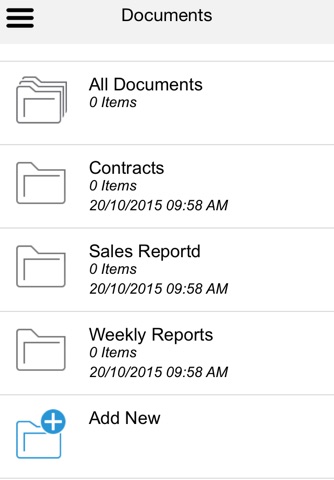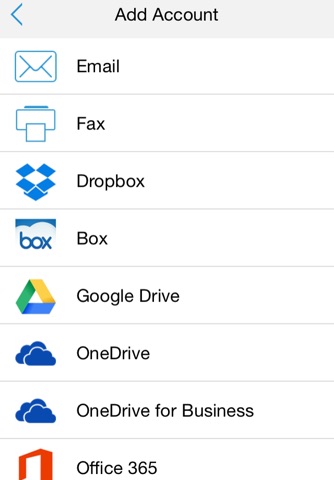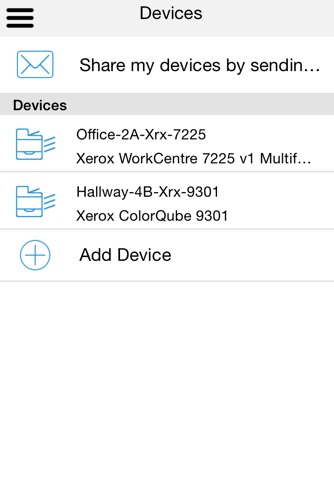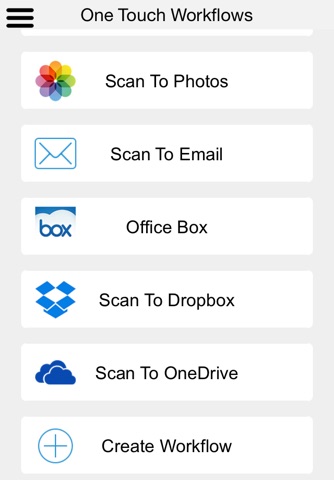
Xerox® Mobile Link for Citrix XenMobile app for iPhone and iPad
Developer: Xerox Corporation
First release : 04 Jan 2016
App size: 51.95 Mb
Xerox® Mobile Link App Capture the power of a Xerox® MFP with your mobile devices.
Video (90 sec) https://youtu.be/vzf8ND4Tvkw
Xerox® Mobile Link enables mobile users to harness the productivity of a Xerox® multifunction printer with personalization and contacts inside mobile devices.
• Use a phone or tablet to pair with a Xerox® MFP and scan, email, faxand print to anywhere your phone does.
• Easily create Mobile Link One-Touch Workflows for streamlined and customized workflows between a mobile device and Xerox® MFP.
Workflow Examples
• Receive scanned data from Xerox® MFPs direct to a phone, tablet or email.
• Upload scanned data to a personal or team cloud storage service.
• Send documents to multiple destinations in one-touch workflows.
Scan to three locations—Email, Dropbox and mobile phone—in one
touch.
Note: If scans fail from the compatible Xerox device. Ask your printer administrator to ensure that Remote Scan is enabled via device’s web service, CWIS.
1.From CWIS, go to Properties -> Connectivity -Setup -> Protocol -HTTP. Ensure Secure HTTP is enabled.
2.From CWIS, go to Properties -> Services -> Workflow Scanning -Remote Start(TWAIN) and ensure Start Job via Remote Program is ‘On”
Supported Destinations (choose one or more):
• Local Folders
• Photo Folders
• Email
• Fax
• Print
• Dropbox™
• Box®
• Google® Drive
• Microsoft® OneDrive™
• Microsoft OneDrive for Business
• Microsoft Office 365™ (SharePoint®)
Printing is available via Apple Airprint or Xerox Mobile Print Cloud/Xerox Mobile Print Solution. Apple AirPrint is a standard/free of charge protocol for iOS and Xerox ConnectKey devices. Xerox Mobile Print is an add-on software product allowing print to Xerox or Non-Xerox print devices.
Latest compatible Xerox device list:
www.xerox.com/MobileLink
Initial compatible devices:
Xerox® ColorQube® 8700 Color Multifunction Printer
Xerox® ColorQube® 8900 Color Multifunction Printer
Xerox® ColorQube® 9301/9302/9303 Color Multifunction Printer
Xerox® WorkCentre® 3655 Multifunction Printer
Xerox® WorkCentre® 4265 Multifunction Printer
Xerox® WorkCentre® 5845/5855 Multifunction Printer
Xerox® WorkCentre® 5865/5875/5890 Multifunction Printer
Xerox® WorkCentre® 5945/5955 Multifunction Printer
Xerox® WorkCentre® 6655 Color Multifunction Printer
Xerox® WorkCentre® 7220/7225 Color Multifunction Printer
Xerox® WorkCentre® 7830/7835/7845/7855 Color Multifunction Printer
Xerox® WorkCentre® 7970 Color Multifunction Printer